Basic Help
• Play a song - Double-click a file. Or select it and press the Return ⏎ key. You should see the songs glowing white. 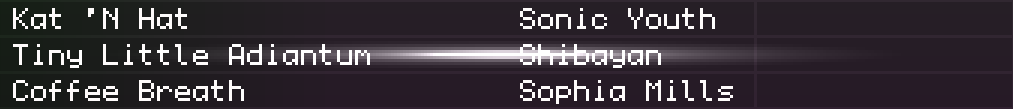 |
• Stop playing a song - 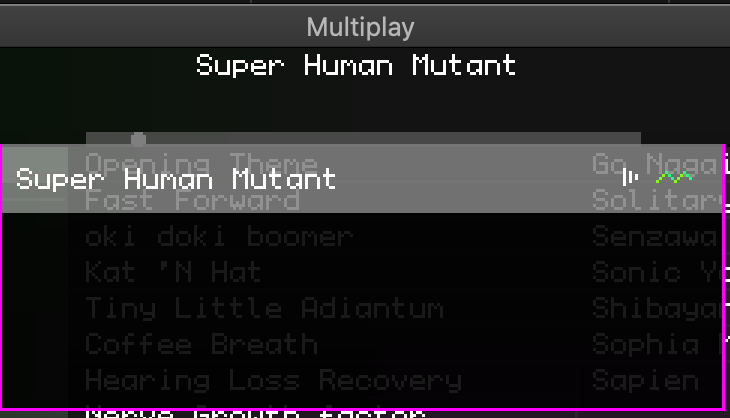 Click the Multiplay menu (at the top of the window), then select the song and press the Delete ⌫ key. Click the Multiplay menu (at the top of the window), then select the song and press the Delete ⌫ key. |
• Remove from bucket - 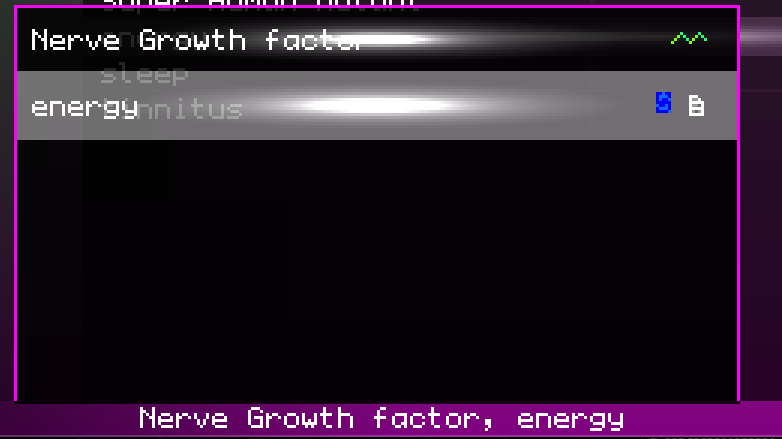 Click the Bucket, then select the song and press the Delete ⌫ key. Click the Bucket, then select the song and press the Delete ⌫ key. |
| • Volume slider - Can be "over-driven" to 125% by holding the shift-key while dragging. |
| • Re-arranging - Songs can be dragged to reorder them. |
• Re-naming -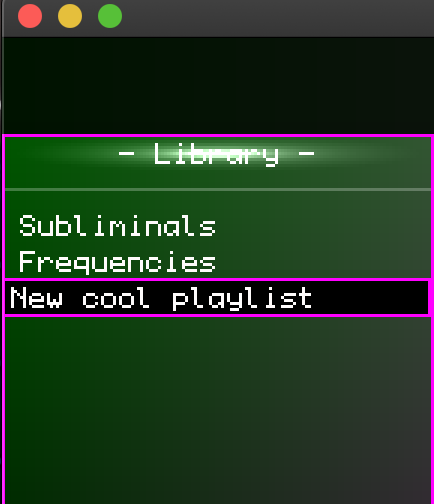 Just click the song-name after it's been already selected, to edit it. Just click the song-name after it's been already selected, to edit it. |
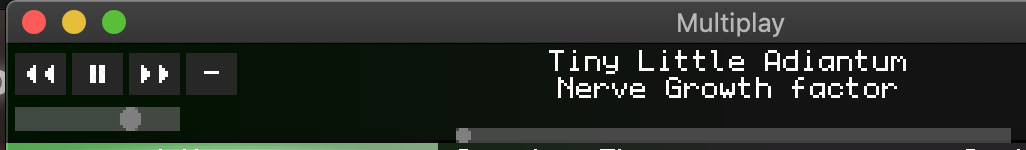 We have basic controls, such as Next / Prev / Pause / Play / Volume / Repeat, on the infobar. They only appear when the mouse is over the toolbar.
We have basic controls, such as Next / Prev / Pause / Play / Volume / Repeat, on the infobar. They only appear when the mouse is over the toolbar.The repeat button looks like
-, or ⟲ depending on if the mode is once or repeat.