Importing
Importing from iTunes / Apple Music
| • Open up Multiplay |
• 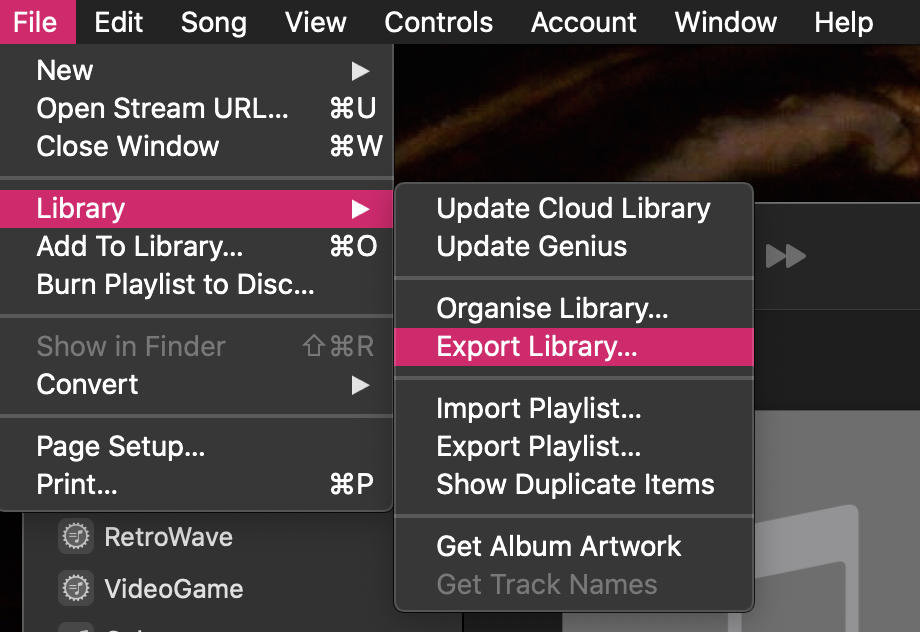 Go to Apple Music, and choose "File -> Library -> Export Library" from the menu. Go to Apple Music, and choose "File -> Library -> Export Library" from the menu. |
| • Save it somewhere |
• Then drag it into Multiplay 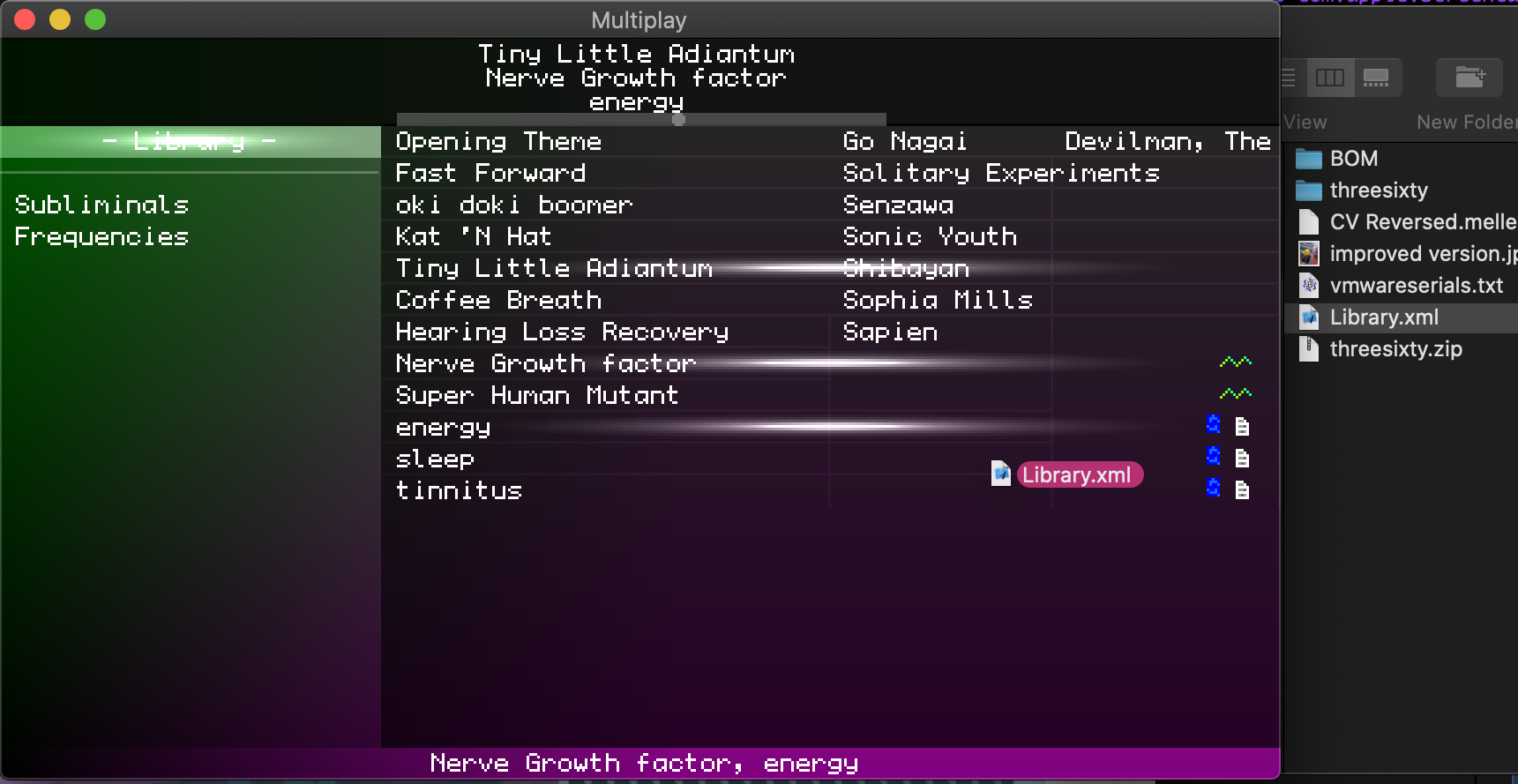 |
• Accept the Import Dialog! 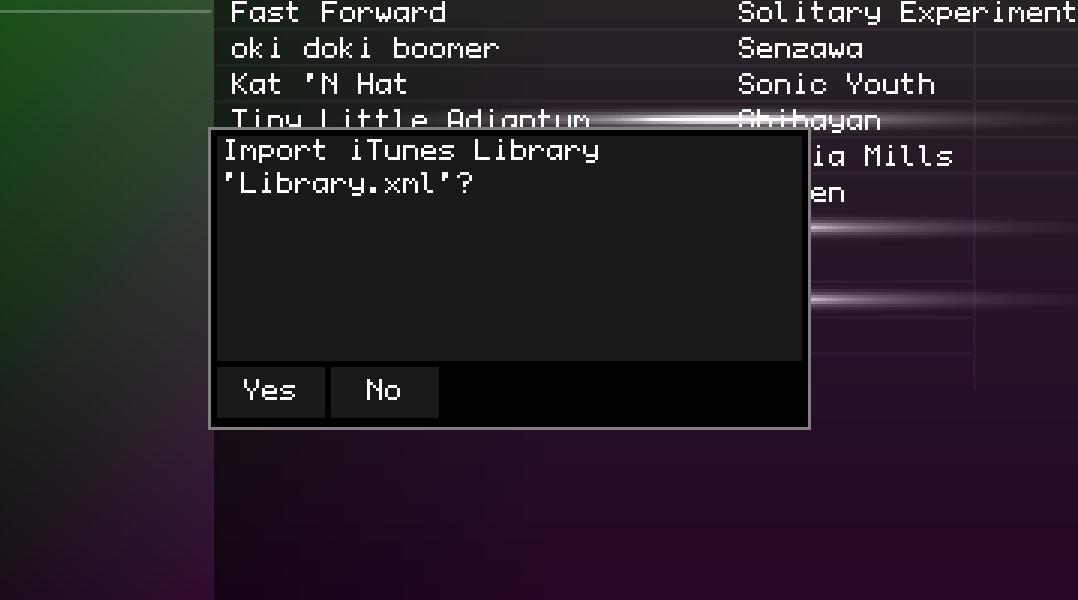 |
If you are using another music player (not Apple Music or iTunes), Multiplay can still import their library as long as it can export into Apple's xml format.
Importing otherwise
| • Drag the file or folder to MultiPlay |
Everything should be imported.